
Each 500 series slot features a dedicated Insert connection that utilises a TRS jack socket in a similar configuration that is commonly found on mixing consoles. This Insert point allows external audio equipment such as 19” rackmount compressors and EQs to be inserted into the audio path and recorded. The Insert is situated after the 500 series slot but before the ADC and USB recording path in the signal which means that the effect Inserted will be heard on the USB recording, Module Direct Outputs, and internal Summing Mixer.
Watch the 500R8 Quick Tutorial below:
Hardware Inserts In Other DAWs:
Every DAW handles patching and send effects differently. Many use dedicated plug-ins (such as Studio One, Logic Pro X) whereas others use hardware insert functionality that is configured centrally (Pro Tools, Cubase). Below are some instructions on how to achieve a similar explained in the video from your chosen DAW.
For a step by step guide on setting this up in Pro Tools, please follow the steps in the below SOS article:
https://www.soundonsound.com/techniques/pro-tools-integrating-outboard
Cubase
To insert outboard gear into your DAW session using Cubase, you will need to use the VST connections menu. This menu allows you to create a hardware insert and configure its IO paths, label the insert, and then place them into your DAW session in the same way as software plug-ins.
For a step by step guide on setting this up in Cubase, please follow the steps in the below video by Cubase help article:
How to Set up and Use External Effect Processors in Cubase | Q&A with Greg Ondo
Insert/Y-Split Cable:
To connect external audio equipment into 500R8 via its Insert, you will need to use a standard Y-split or insert cable that splits a TRS jack into 2 separate connections - a send and return - to two mono ¼ jacks or male/female XLRs. The ‘Send’ connector (Tip + Sleeve) should be connected to the input of your outboard equipment and the ‘Return’ connector (Ring + Sleeve) should be connected to the output of your outboard equipment.
Here's a diagram showing how the insert cable should be wired:
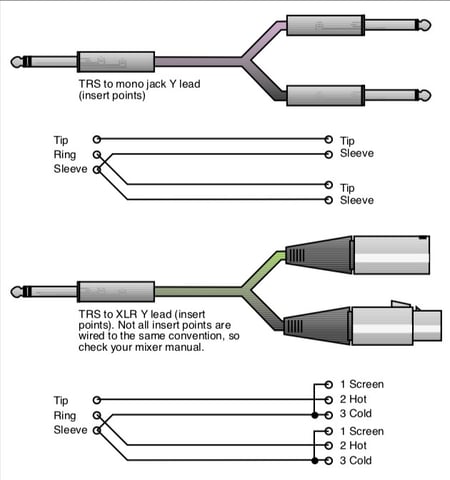
Receive the latest product updates directly from the team.


Cranborne Audio, Harvest House, Cranborne Rd, Potters Bar, EN6 3JF
Privacy Policy | Warranty Policy